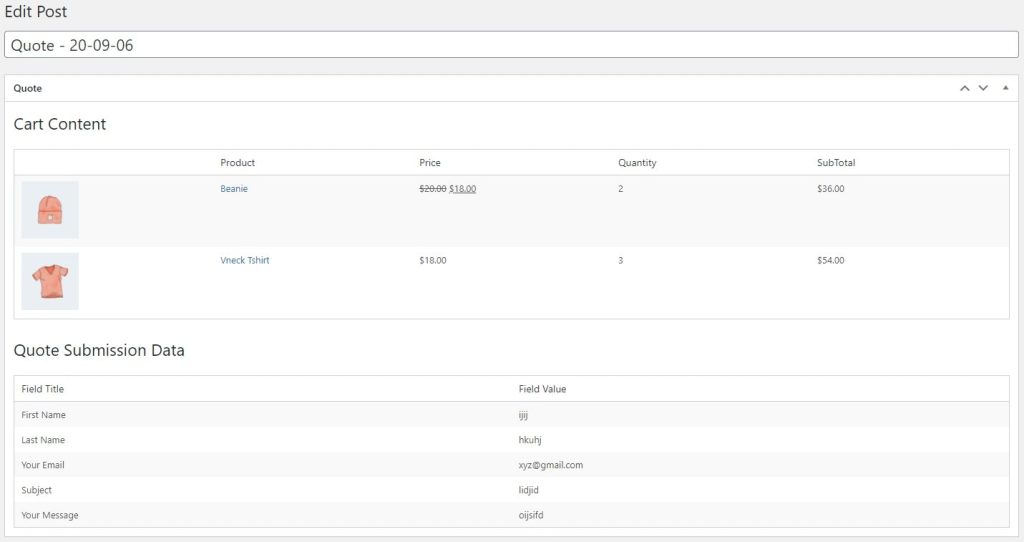Copyright © 2025 by HighAddons. All rights reserved.
Customers are more familiar with the concept of a shopping cart. Cart To Quote for WooCommerce developed to help the user request quotations about products in their shopping cart. This article will provide you with a complete guideline for filling and submitting a quotation form to request a quote.
It is helpful for customers with a custom quotation form. They can hide prices for all products and add text buttons of add to cart by their choice. However, you can set the position of the quotation form below the cart or above the cart. Furthermore, customers are more familiar with the concept of a shopping cart as well.
Customers can request a quote for items in their shopping cart.
Enable/disable prices for all products.
Set custom text for product prices.
Set a position for a custom quotation form.
Enable/disable the checkout button and restrict it for checkout.
Enable the option to clear the cart when the quotation form is submitted.
Set separate settings for guests and registered users.
Although you can create and display the quotation form on the cart page. Store owners can allow different access settings for guest and registered users. Comparatively admin can also hide price, add custom cart to button text etc.
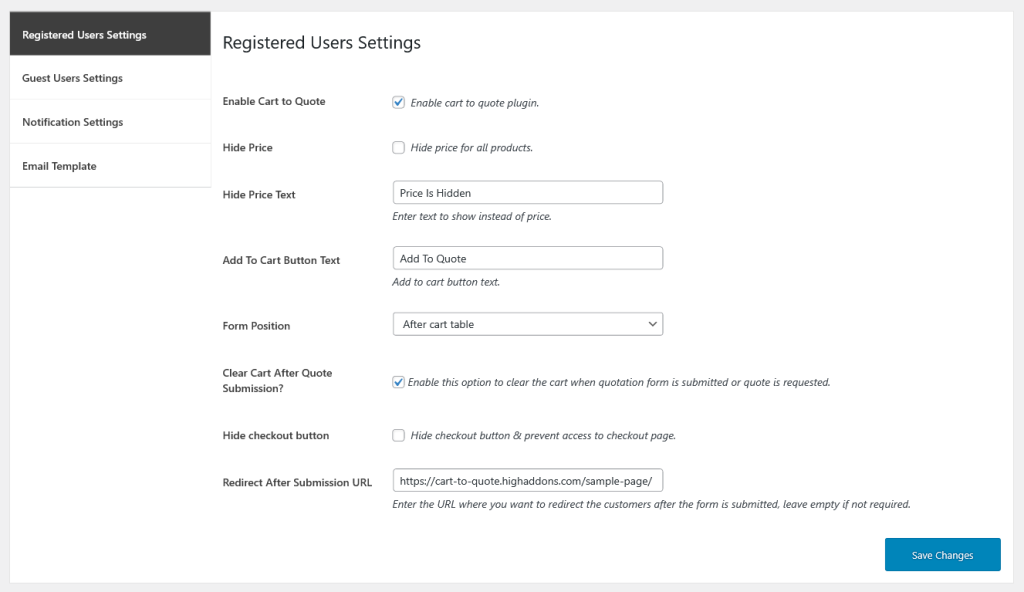
Add custom form fields to create a quotation form. Hence it prevents you from using third party form plugin.
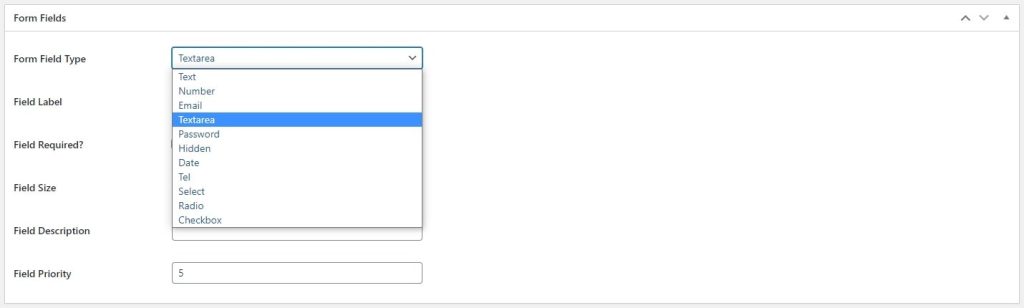
Consequently, select the position of the quotation form where you want to display on the cart page.
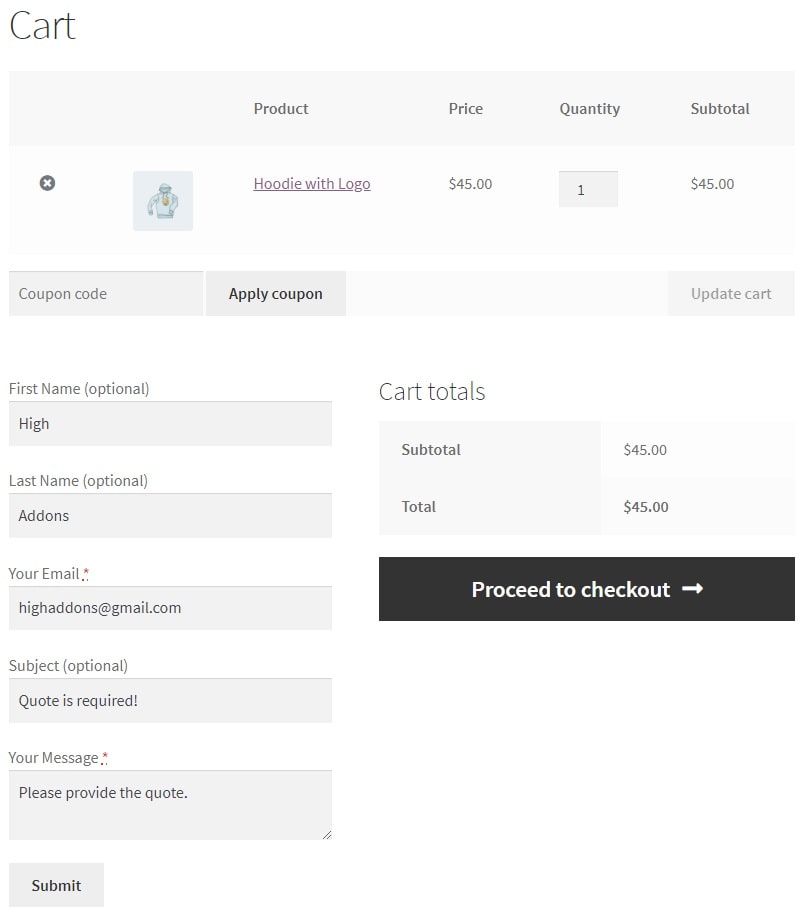
Customers can submit a quotation form that can be reviewed by admin at dashboard.