Copyright © 2025 by HighAddons. All rights reserved.
An idea in which user can share their cart with anyone and any time.
With the Save and Share Cart plugin, you can get clear information about how quickly they can share their cart. Customers can select the option to share their cart at multiple platforms such as, Email, Messenger, Facebook, Skype, Twitter, LinkedIn, Print, WhatsApp, Copy link, and Save cart option.
When items are added in a cart, you can easily save the cart & retrieve it later for checkout. In this way, the rate of cart abandonment reduces and increases sales.
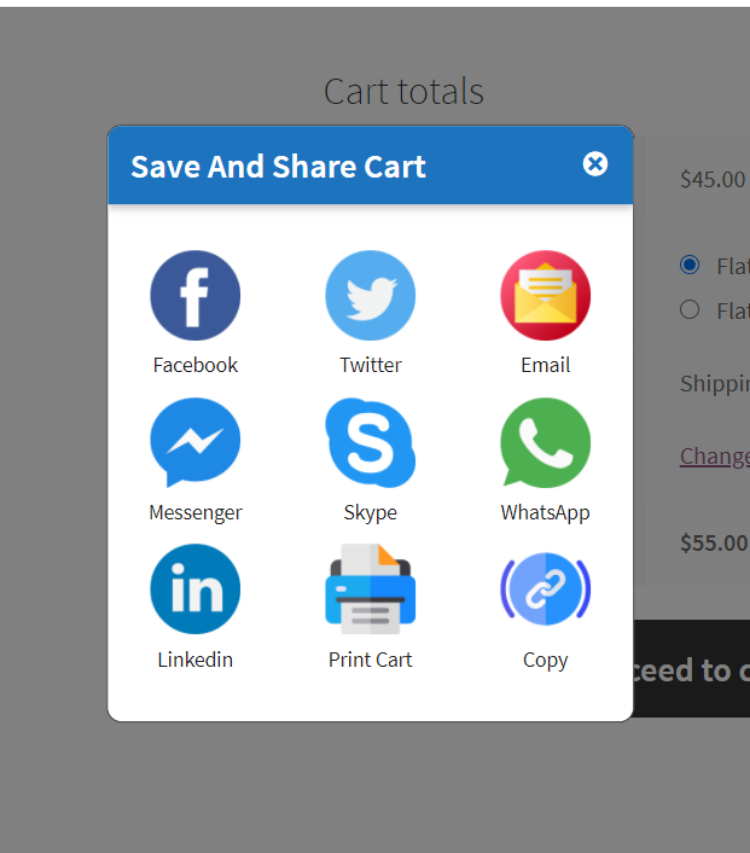
Share Cart is useful for customers, which reduces the rate of cart abandonment. It shows a positive impact on traffic when you share the cart link. It helps users share links with social media platforms; when someone receives the link, he/she can view and direct checkout. Store owners can select and set the duration of time to delete the older carts.
Please download the plugin from woocommerce.com follow the instructions for installing and activating the plugin.
When the extension is installed and activated, go to the WordPress dashboard, find Share Cart in the admin menu. When you click on the Share Cart you can see the following headings:
Save and Share Cart’s basic settings allow admin to enable the module for customers to save and share their Cart. You can choose option for share cart redirect either at the cart page or at the checkout page.
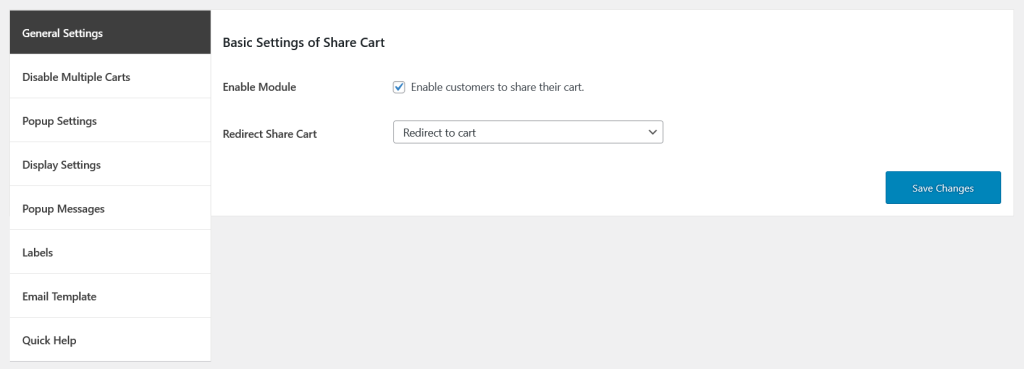
You can style the print page and add content before print and after print option with custom CSS.
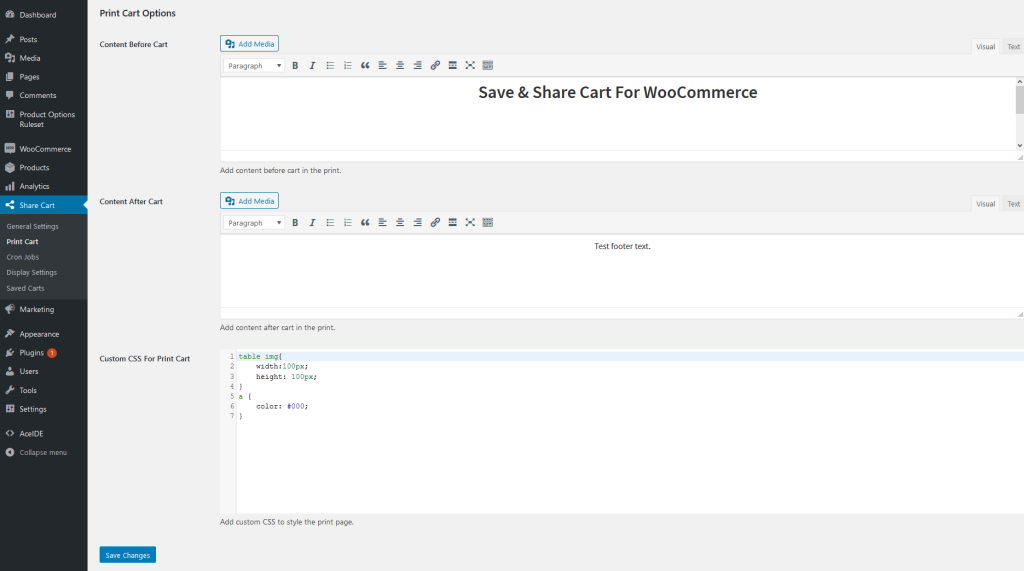
In the section you can allow or disable for multiple carts. You can a enable or disable Save cart, Continue cart button, and replace cart button. However, Disable Multiple carts option also consists of other options.
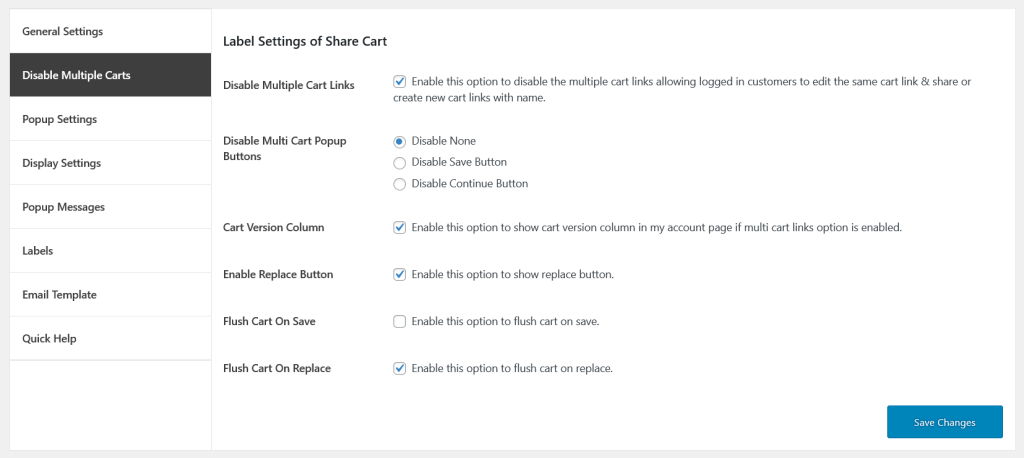
Admin is authorized to delete older shared cart links, set duration value, and duration to delete the older cart links.
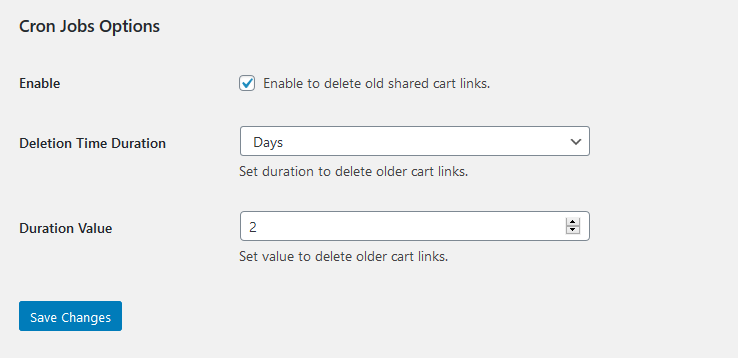
Popup styling allows you to set multiple styles including, header and footer text colour, icon colour, and icon text colour.
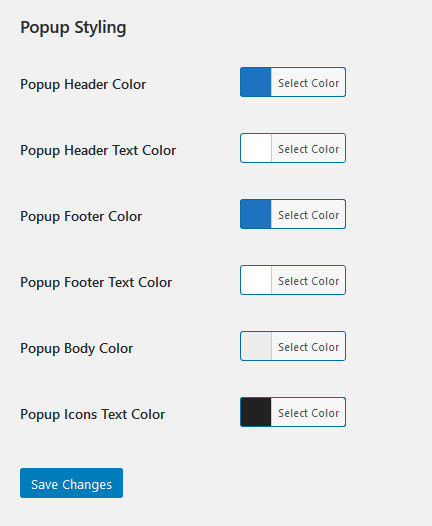
Admin can check saved carts history save or delete.
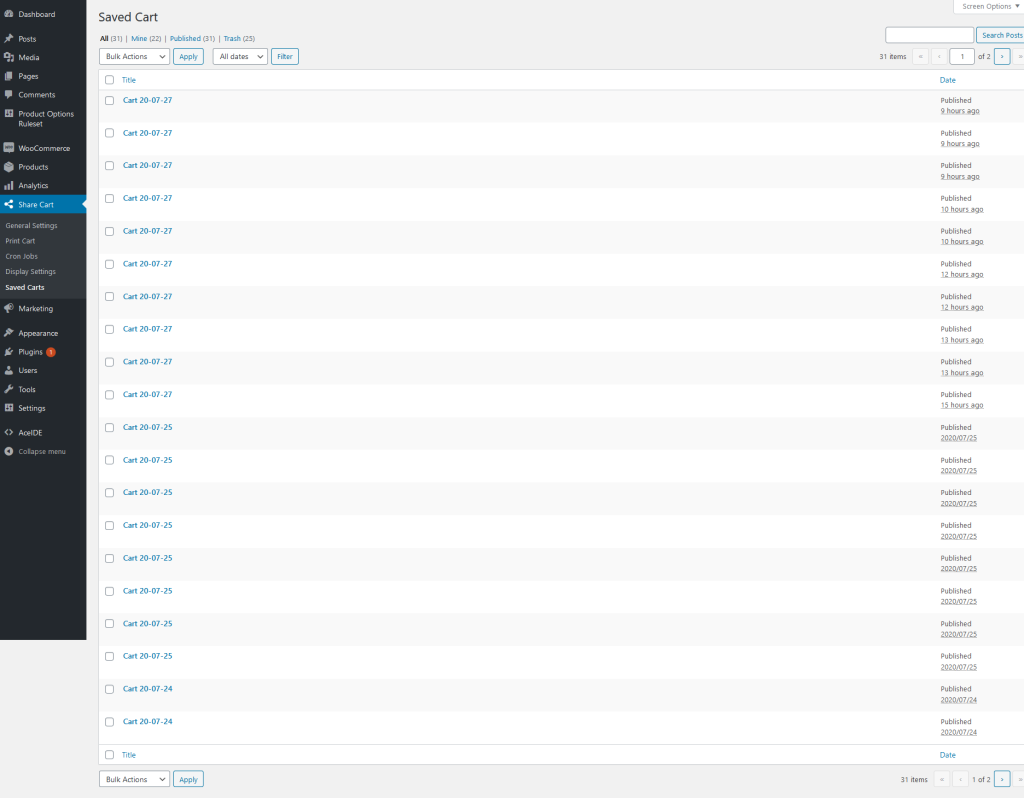
Save and Share Cart for WooCommerce helps you save products in bulk and retrieve them at any time. If you want to decrease cart abandonment, keep your cart and retrieve it later, Save and Share Cart is the perfect solution.
⦁ In-depth marketing data.
⦁ In-depth product documentation.
⦁ Expert technical support.
⦁ 30-day money-back guarantee.