Copyright © 2025 by HighAddons. All rights reserved.
There are lots of product items available for sale at very low prices. When you provide a good user experience to your customers, you might become the most suitable choice. That is why our plugin Smart Product Quantity offers you a product selection solution by minimum and maximum quantity with the decimal value.
The extension allows you to set the decimal value with minimum and maximum quantity for specific or all products. Thus customers get benefit for the shopping experience with the quantity field. You can display properties in an input field or drop-down on the archive page and the shop page. However, store owners can restrict the customers from purchasing the product with minimum and maximum quantity by letting the whole number or decimal value.
Choose product quantity as an input field or drop-down. Furthermore, it helps merchants to sell their products in decimal quantities.
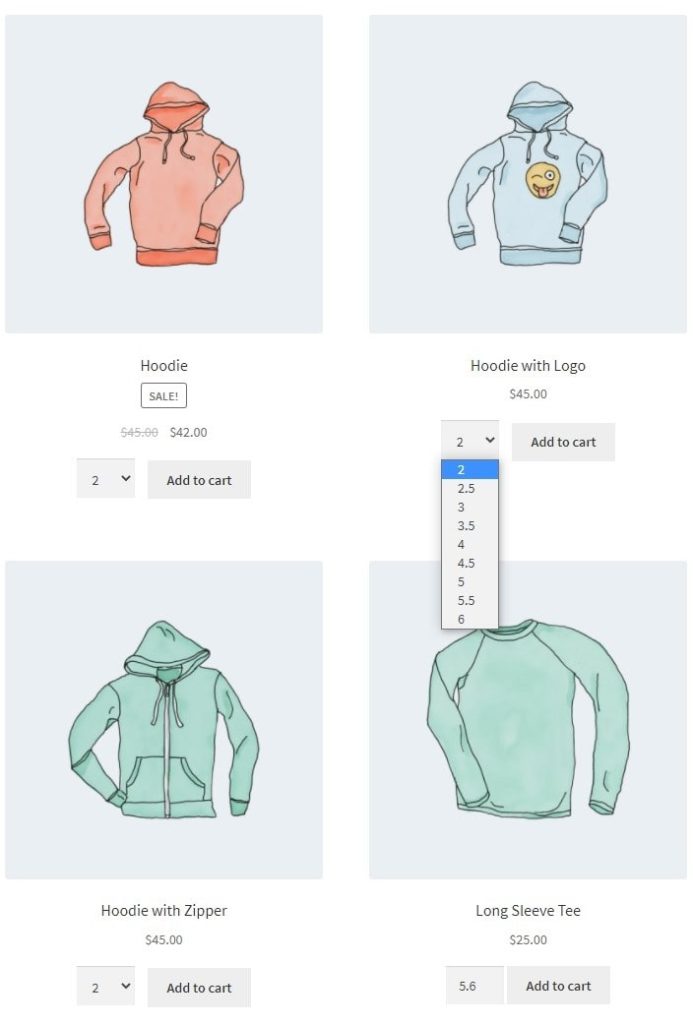
After downloading the plugin from Woo.com follow the below instructions to install & activate the plugin.
Unique settings for Smart product quantity with min and max value and quantity step.
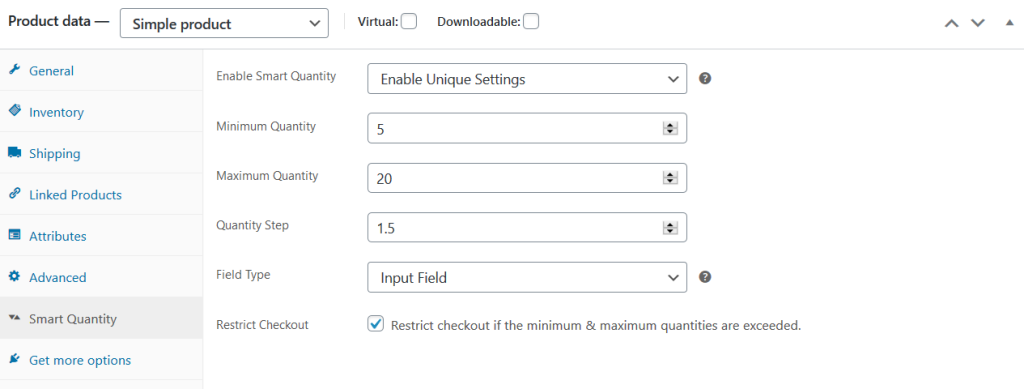
Set product quantity at category level with min and max value and quantity step.
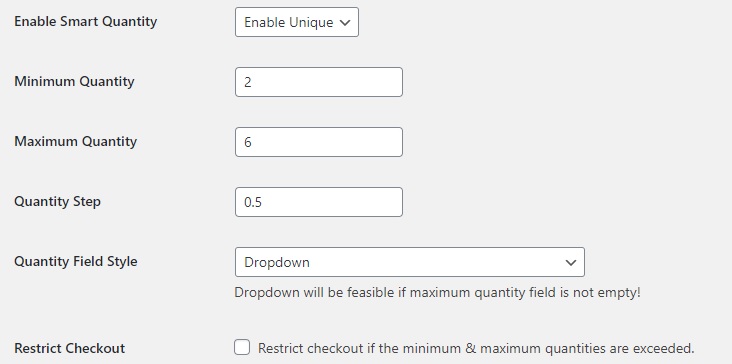
Consequently set product quantity to apply global rule settings with min and max value and quantity step.
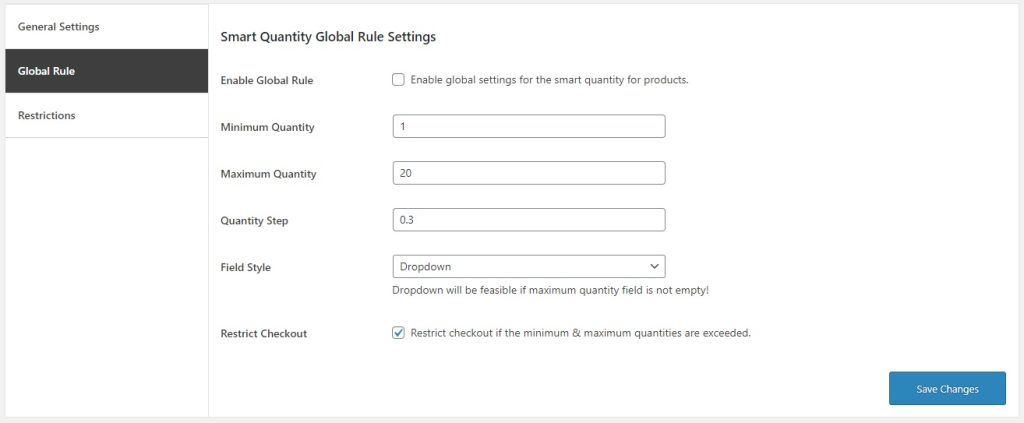
Smart Product Quantity enhances your shopping experience by providing multiple features with quantity field. Although if you want to show your products in input and drop-down field Smart Product Quantity is the perfect solution.
⦁ In-depth marketing data.
⦁ In-depth product documentation.
⦁ Expert technical support.
⦁ 30-day money-back guarantee.